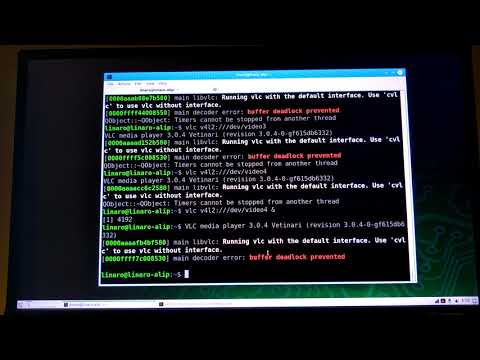Using Multiple USB Cameras on a single USB Hub
This page provides information to connect and use multiple USB webcams on a single USB port using a USB Hub. This guide assumes that you have installed the latest release of Debian for the Dragonboard 410c.
Table of Contents
1) Update 96Boards system
The image on your board might be out of date. This is possible even when using the stock image (the operating system your board was shipped with), or a newly flashed version from the 96Boards.org website.
A few useful commands will help us make sure everything on the board is current:
- apt-get update: Downloads package lists from online repositories and “updates” them to get information on the newest versions of packages and their dependencies.
- apt-get upgrade: Fetches and installs newest package versions which currently exist on the system. APT must know about these new versions by way of ‘apt-get update’
- apt-get dist-upgrade: In addition to performing the function of upgrade, this option also intelligently handles changing dependencies with new versions of packages
Commands:
$ sudo apt-get update
$ sudo apt-get upgrade
$ sudo apt-get dist-upgrade
Note: If at any point during this process you are prompted with a ‘Y/N’, select Y and press Enter.
2) Software Required
- Install v4l-utils
$ sudo apt install v4l-utils - Install vlc
$ sudo apt install vlc
3) Hardware Required
- DragonBoard-410c
- USB 2.0 Hub
- 2 or more USB Webcams, Logitech C720 Recommended
4) Using Multiple USB Cameras
-
The theoretical bandwidth of a USB 2.0 Hub is 480mbps or ~60MBps. However webcam data transfers are limited to 80% of this maximum and adding a USB HUB divides the available bandwidth across our three cameras giving us approximately ~16MBps per camera. So the trick is to make sure we are well within that limit.
-
This guide uses
vlcbut the same concepts can be applied to any other software using the V4L2 UVC driver. -
Although the majority of the webcams are compatible with this guide, there are some webcams that do not play well and allocate bandwidth for large uncompressed frames regardless of what data they actually transmit. Such webcams will not work with this guide. For more info on this bug, and some possible workarounds, see: http://www.ideasonboard.org/uvc/faq/#faq7
-
On VLC if we directly use
v4l2:///dev/video0, we get the RAW and Uncompressed sensor data from the webcam that ends up hogging the bandwidth -
Next step is to use compressed data using
v4l2:///dev/video0:chroma=mjpgwhich gives us a compressed MJPEG data stream, it is still not enough. -
Next we reduce the resolution using
v4l2:///dev/video0:chroma=mjpg:width=640:height=480. This dramatically reduces the bandwidth requirement but it’s still only enough for two cameras. -
From this point on we could either keep reducing the resolution or reduce the frame rate in half
v4l2:///dev/video0:chroma=mjpg:width=640:height=480:fps=15, this allows me to stream from upto three Webcams. -
Replace video0 with video1, video2 or the device id for your webcam.
This is a trial an error process and depends upon the exact setup, some more tweaking may be necessary depending upon you setup.
- References: https://wiki.videolan.org/Documentation:Modules/v4l2/