ROCK960 exports a dedicated serial console, which can access the low level debug message.
Requirement
- ROCK960
- 12V/2A DC 4.0 power adapter
- USB to TTL serial cable
- Host PC with Windows or Linux
Note:
-
The default baudrate of ROCK960 is 1500000(1.5Mbps), please check if your USB to TTL cable support 1.5Mbps baudrate. Some model of CP210X and PL2303x has baudrate limitation, please check the specified model. We also tested that some cheap PL2303x based cable does not work well. Make sure choose a high quality one. The instructions below use a FT232RL based cable.
-
It seems the serial tool on macOS platform can not support custom baudrate such as 1.5Mbps due to driver restriction, if you know how to set custom baudrate on macOS, please send pull requrest to update the documents.
/bin/stty -f /dev/cu.usbserial-14430 1500000stty: tcsetattr: Invalid argument
Connect
Connect the USB to TTL serial cable as below:
RX <----> GREEN
TX <----> WHITE
GND <----> BLACK
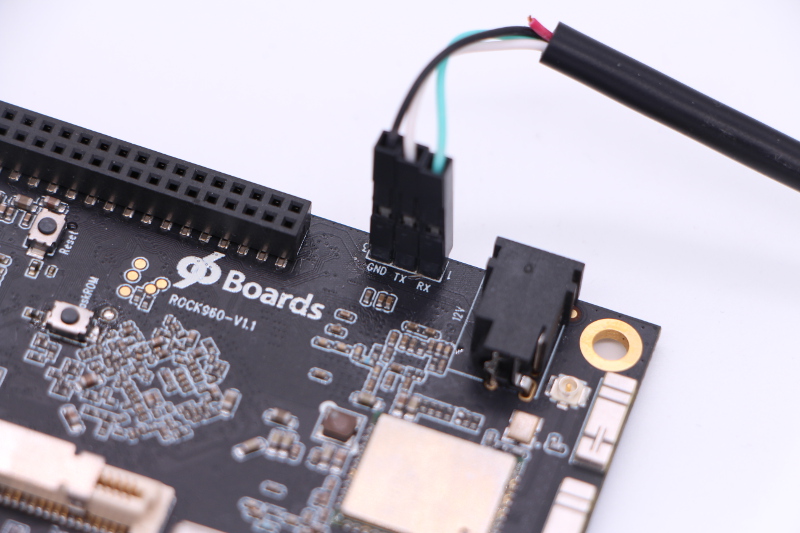
Warn: Don’t connect the red wire.
Serial setting on host PC
The default serial setting for ROCK960 u-boot and kernel console is:
baudrate: 1500000
data bit: 8
stop bit: 1
parity : none
flow control: none
Linux
Minicom is a the serial tool that supports wide range baud rate.
Install minicom:
sudo apt install minicom
Plug in the USB to TTL cable, kernel dmesg | tail should show the following device:
[ 244.443685] usbserial: USB Serial support registered for FTDI USB Serial Device
[ 244.443729] ftdi_sio 3-2:1.0: FTDI USB Serial Device converter detected
[ 244.443782] usb 3-2: Detected FT232BM
[ 244.445317] usb 3-2: FTDI USB Serial Device converter now attached to ttyUSB0
/dev/ttyUSB0 is our device here.
Run
sudo minicom -D /dev/ttyUSB0
Welcome to minicom 2.7
OPTIONS: I18n
Compiled on Feb 7 2016, 13:37:27.
Port /dev/ttyUSB0, 08:13:38
Press CTRL-A Z for help on special keys
+-----[configuration]------+
| Filenames and paths |
| File transfer protocols |
| Serial port setup |
| Modem and dialing |
| Screen and keyboard |
| Save setup as dfl |
| Save setup as.. |
| Exit |
+--------------------------+
CTRL-A Z for help | 1500000 8N1 | NOR | Minicom 2.7 | VT102 | Offline | ttyUSB0
Press Ctrl+A and then O(press Ctrl key and A key at the same time and release, then press O key) to open the configuration menu. Choose Serial port setup, and change the setting as following:
Welcome to minicom 2.7
OPTI+-----------------------------------------------------------------------+
Comp| A - Serial Device : /dev/ttyUSB0 |
Port| B - Lockfile Location : /var/lock |
| C - Callin Program : |
Pres| D - Callout Program : |
| E - Bps/Par/Bits : 1500000 8N1 |
| F - Hardware Flow Control : No |
| G - Software Flow Control : No |
| |
| Change which setting? |
+-----------------------------------------------------------------------+
| Screen and keyboard |
| Save setup as dfl |
| Save setup as.. |
| Exit |
+--------------------------+
CTRL-A Z for help | 1500000 8N1 | NOR | Minicom 2.7 | VT102 | Offline | ttyUSB0
Please note the E - Bps/Par/Bits setting, you should use A and B key to find the right baud rate 1500000.
Welcome to minicom 2.7
OPTI+-----------------+---------[Comm Parameters]----------+----------------+
Comp| A - Serial De| | |
Port| B - Lockfile Loc| Current: 1500000 8N1 | |
| C - Callin Pro| Speed Parity Data | |
Pres| D - Callout Pro| A: L: None S: 5 | |
| E - Bps/Par/B| B: M: Even T: 6 | |
| F - Hardware Flo| C: 9600 N: Odd U: 7 | |
| G - Software Flo| D: 38400 O: Mark V: 8 | |
| | E: 115200 P: Space | |
| Change which | | |
+-----------------| Stopbits |----------------+
| Screen a| W: 1 Q: 8-N-1 |
| Save set| X: 2 R: 7-E-1 |
| Save set| |
| Exit | |
+---------| Choice, or to exit? |
+------------------------------------+
CTRL-A Z for help | 1500000 8N1 | NOR | Minicom 2.7 | VT102 | Offline | ttyUSB0
</pre>
#### Recapitulation
 ### macOS
### Windows
### macOS
### Windows