Basic Setup Guide
Table of Content
1. Hardware
1.1 Hardware Overview
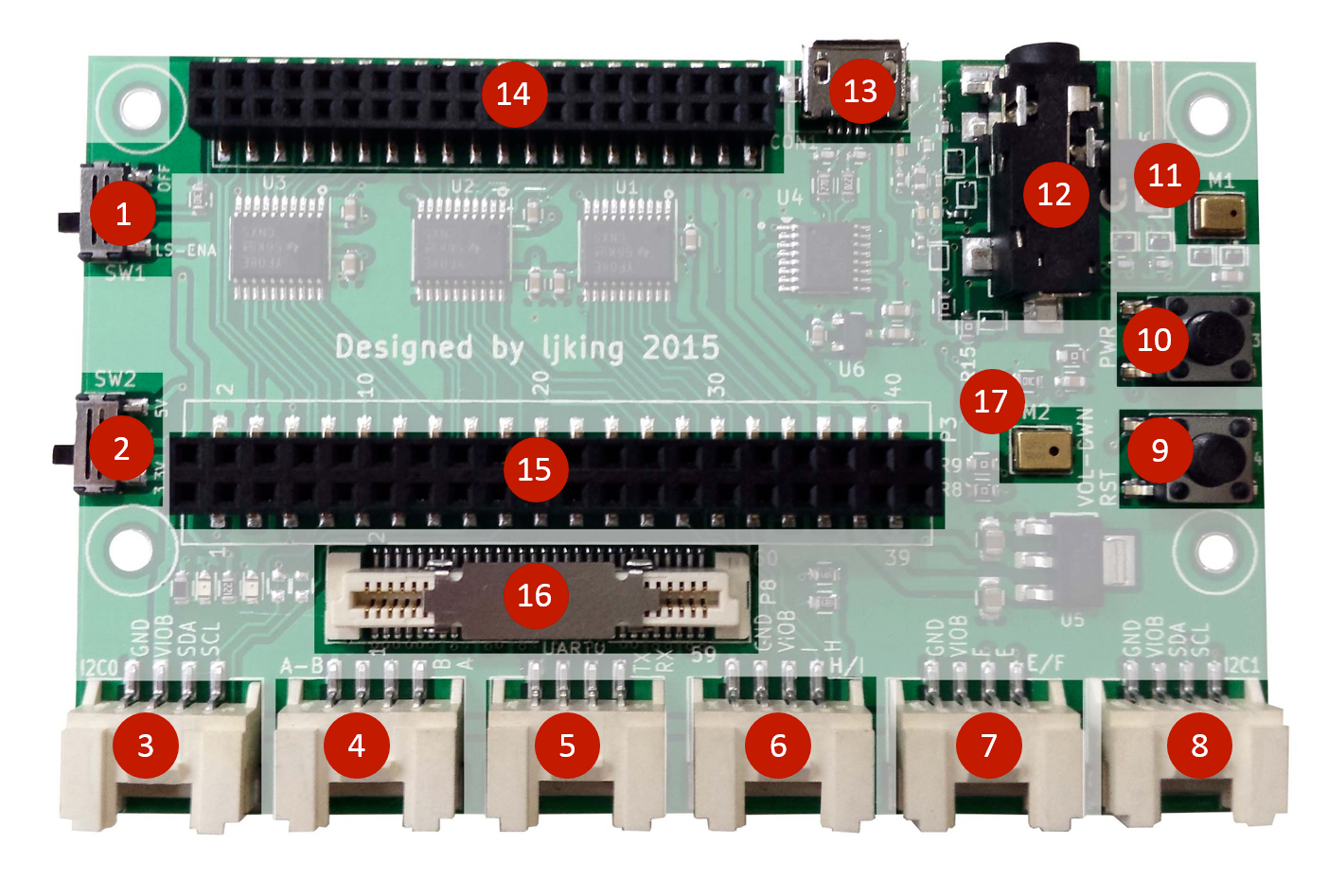
- Switch 1: On/Off switch for 2.5mm Low speed Header
- Switch 2: Voltage Select for Groove Connectors and 2.5mm Low speed Header 3v3 and 5v
- Groove Connector: i2c-0
- Groove Connector: GPIO A and B
- Groove Connector: UART0
- Groove Connector: GPIO I and H
- Groove Connector: GPIO F and E
- Groove Connector: i2c-1
- Volume Down Button. Fastboot Button
- Power Button
- On-Board Analog Microphone 1
- 3.5mm Analog Audio Out and Mic In
- Micro-USB for UART, Connected to UART1
- ..Standard 96Boards Low Speed Header
- 2.5mm pin spacing I/O expansion connector level shifted to 3.3/5V via SW2
- 16 P8 96Boards HS connector
- On-Board Digital Microphone 2
1.2 Hardware Requirements
- 1x Audio Mezzanine
- 1x DragonBoard 410c
- 1x Mouse and Keyboard
- 1x HDMI Display
- 1x 12v 2A Power Supply
1.3 Hardware Setup
- Make sure the DragonBoard 410c is powered down, and the power connector is unplugged.
- Carefully line up the Low-Speed and High-Speed Headers
- Press firmly and make sure that the connectors are correctly lined up and make good contact.
2 Software Setup
-
Latest Build of Debian for Dragonboard 410c /documentation/consumer/dragonboard410c/installation/
-
Update the Debian Installation
$ sudo apt update $ sudo apt dist-upgrade