Basic Setup Guide
Table of Content
1. Hardware
1.1 Hardware Overview
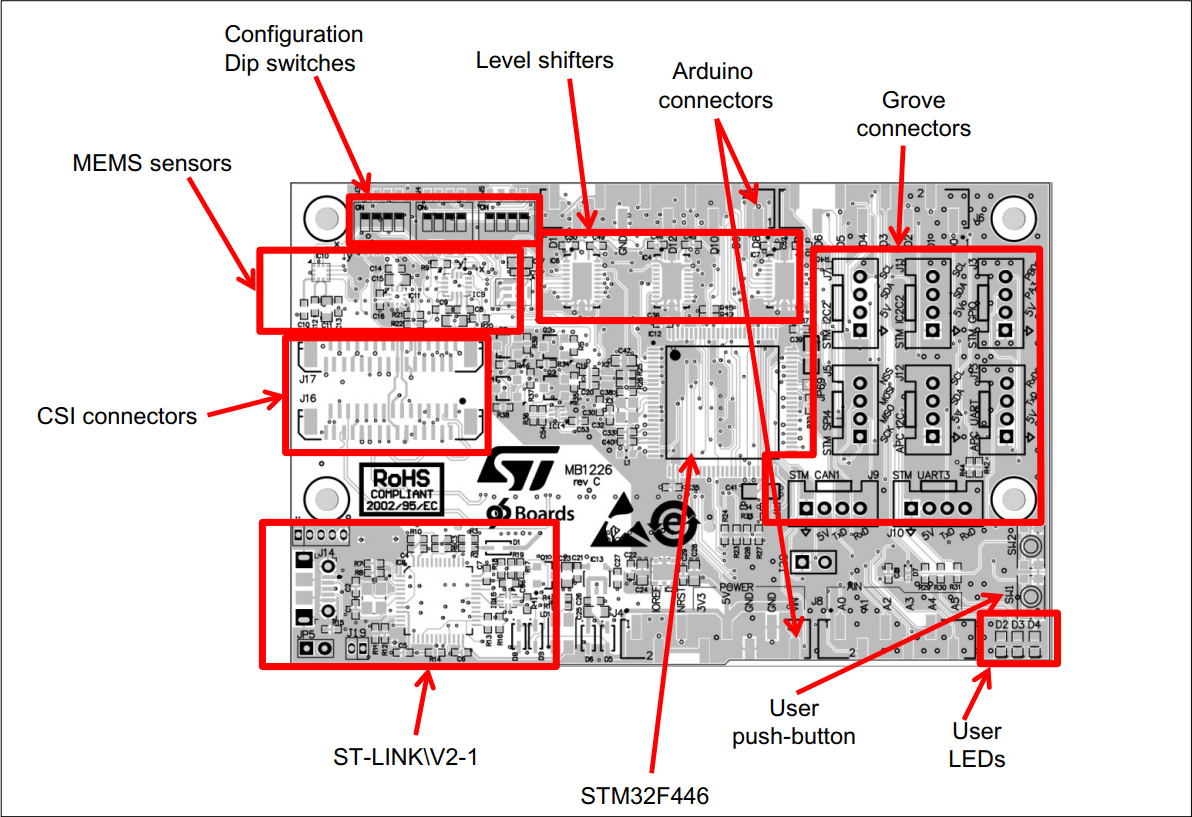
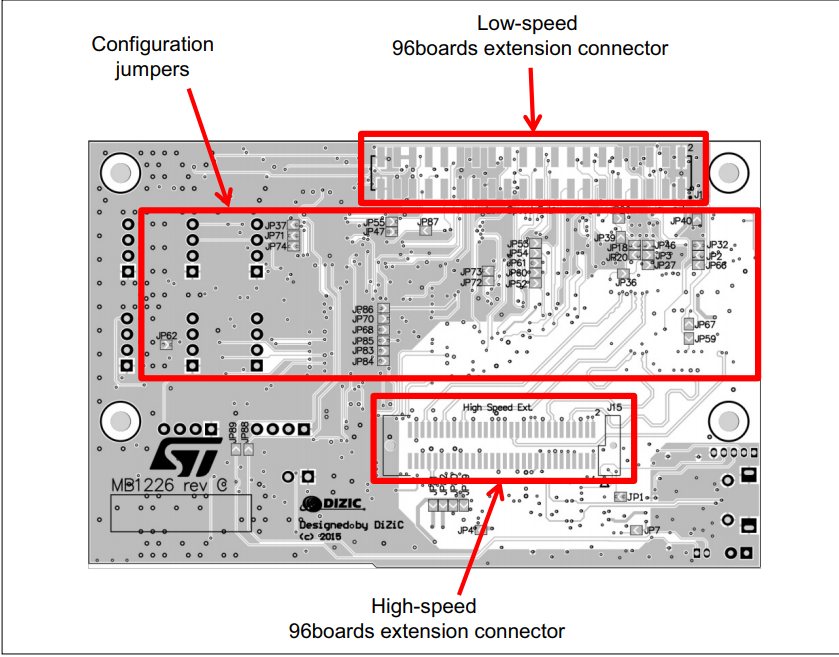
1.2 Hardware Requirements
- 1x Audio Mezzanine
- 1x Consumer Edition 96Boards
- 1x Mouse and Keyboard
- 1x HDMI Display
- 1x 12v 2A Power Supply
1.3 Hardware Setup
- Make sure board is powered down, and the power connector is unplugged.
- Carefully line up the Low-Speed and High-Speed Headers
- Press firmly and make sure that the connectors are correctly lined up and make good contact.
- Power on the board and you should see three LEDs will start to blink alternatively
2 Software Setup
-
Latest Build of Debian for Dragonboard 410c /documentation/consumer/dragonboard410c/installation/
- Update the Debian Installation
$ sudo apt update $ sudo apt dist-upgrade - Make sure you are connected to the internet