Getting Started
Learn about your Parrot board as well as how to prepare and set up for basic use
Setup - What you will need
Need
- Parrot
- Board based on Alwinner R18
- Power adapter
- 12V @ 2A AC/DC converter compatible with the 96Boards specification
Out of the Box
The following subsections describe how to get started with the Sophon Edge using the release build shipped with your board.
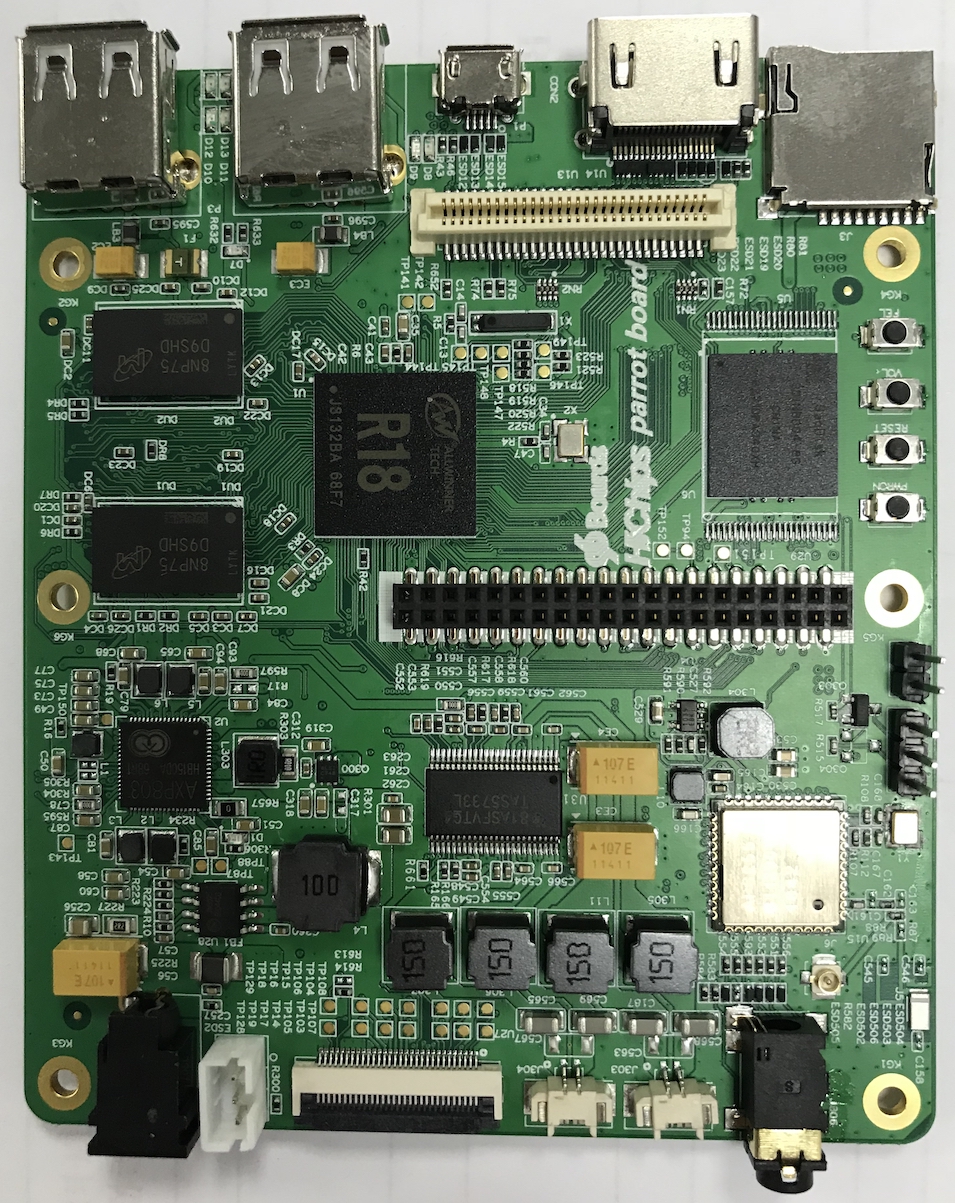
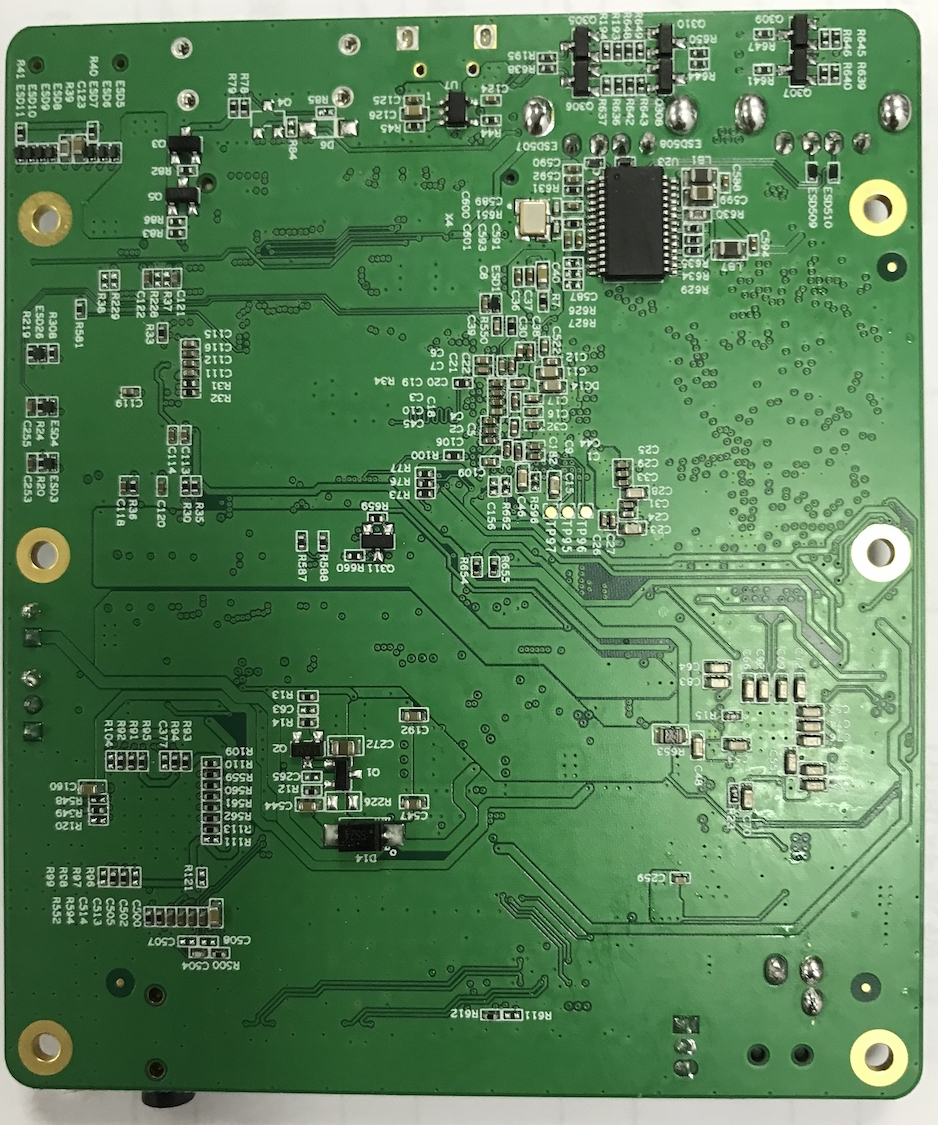
Features
| Component | Description |
|---|---|
| Processor | Allwinner R18 |
| CPU | Quad-core Cortex-A53 @ 1.15GHz |
| GPU | Mali400MP2 GPU,Supports OpenGL ES 2.0 , Open VG1.1 |
| Memory | 1G Byte DDR3 |
| Storage | 8GB eMMC |
| WIFI | Dual band. 2.4GHz, 5GHz |
| BT | BT 4.0 |
| MIC | 3 MIC, 2 AEC |
| HW Interfaces | HDMI, USBA, USB-OTG, HEADPHONE OUT |
| OS | Tina Linux |
| Algorithm Provider | GMEMS |
| Power Input | 12V DC |
| MIC Board Size | 104 x 90mm |
| Mainboard Size | 100 x 85mm |
Starting the board for the first time
Please visit the Hardware and Software user manuals for instructions on getting started.
What’s Next?
If you are already familiar with the Parrot and would like to change out the stock operating system, please proceed to one of the following pages:
- Downloads page: This page lists all Linaro and 3rd party operating systems available for the Parrot
- Installation page: If you already have the images you need, this page has information on how to install the different operating systems onto your Parrot
- Guides
- Support
- From bug reports and current issues, to forum access and other useful resources, we want to help you find answers
Back to the Parrot documentation home page