Getting Started
Your Developerbox, also known as the SynQuacer™ E-Series, is a desktop computer for developers compliant with the 96Boards Enterprise Edition specification. Built around a single SC2A11, the Developerbox has 24 ARM® Cortex-A53 cores.
Setup - What you will need
Basic kit includes
- Developerbox
- Motherboard, with SC2A11 and heatsink pre-installed
- 4GB DDR4-2400 UDIMM
- 1TB hard disc with SATA cabling
- Case, I/O backplate and type A (US) power cord
- GeForce GT-710 Graphics card
Required Addons
- USB Keyboard and Mouse
- Monitor and HDMI Cable
- [Optional] Power cord suited to your locality
The kit is supplied unassembled and a comprehensive assembly guide is available.
Starting the board for the first time
The Developerbox ships with system firmware pre-installed in the NOR FLASH, so once assembled and powered up the board will display the UEFI splash screen.

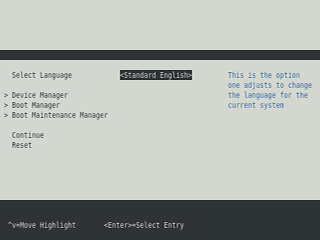
The system firmware is based on EDK2 and provides a implementation of UEFI just like a modern PC. Also like a modern PC it implements a menu system to allow settings to be changed and to allow you to boot in different ways. Developerbox can boot from SATA, USB or over the network.
If you have a preferred OS now is the time to find out if it is available in the Downloads and Installation section. This section will provide links to various Linaro supported or third party ISO images, as well as detailed installation instructions.
Alternatively; if you have a simple home network (or a very relaxed corporate one) then it is possible to install the Enterprise Reference Platform, with a fully operational desktop environment, directly from within the EDK2 menu system. The Enterprise Reference Platform is intended to be used as a reference for component validation and, among other things, pairs Debian Stretch with a more recent kernel that comes with full Developerbox support.
Hints and tips
EDK2/UEFI
-
If the graphics card is disconnected the EDK2 and grub menus will be displayed on the debug serial port instead. The debug serial port is accessed using the micro-USB connector behind the I/O back panel. If the menus do not show correctly on the serial port try using
screenorpicocominstead of minicom and ensure the terminal emulator window is at least 80x25 characters -
The default boot timeout is quite long. It can be shortened by setting the appropriate EFI variable:
efibootmgr -t <seconds>
Debian
-
If you have a couple of x86_64 binaries that you just cannot do without (the hikey960 recovery tools for example) then you may be able to run them using QEMU user-mode emulator. See https://wiki.debian.org/QemuUserEmulation for more details; the instructions have been tested on Developerbox, just replace armhf with x86_64.
-
The ARM® Cortex-A53 cores found in Developerbox include support for the AArch32 instruction set, allowing armhf binaries to be run natively. You will need a suitable C libary and may also need to use the package manager to install additional libraries too. The add support for
armhfand install the C library try:dpkg --add-architecture armhf && apt update && apt install libc6:armhf.
Whats Next?
If you are already familiar with the Developerbox and would like to change out the stock operating system, please proceed to one of the following pages:
- Downloads page: This page lists all Linaro and 3rd party operating systems available for the Developerbox
- Support
- From bug reports and current issues, to forum access and other useful resources, we want to help you find answers
Back to the Developerbox documentation home page
