Getting Started
Learn about your WisTrio board as well as how to prepare and set up for basic use
Setup - What you will need
Need
- WisTrio
- Board based on RAK5205
- LoRaWAN antenna
- GPS Antenna
- Micro-USB Cable
Out of the Box
The following subsections describe how to get started with the WisTrio using the release build shipped with your board.

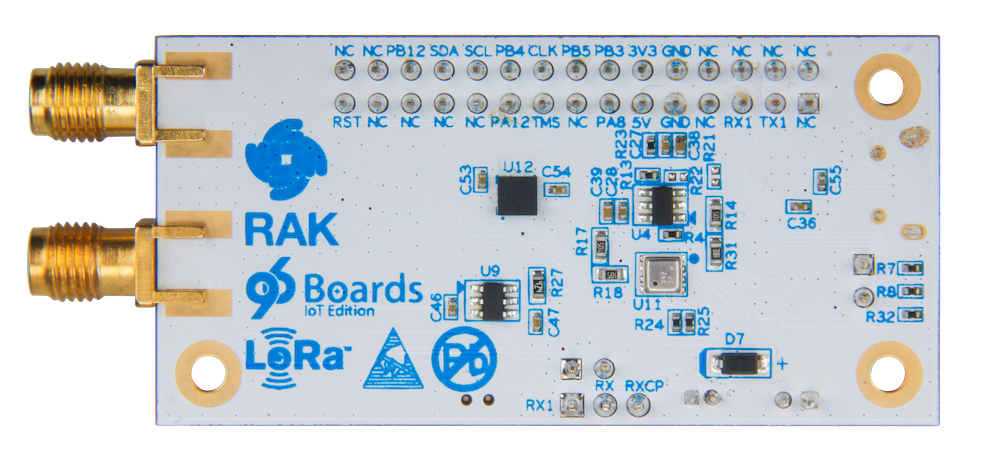
Features
| Component | Description |
|---|---|
| Processor | RAK5205 |
| Power Consumption | 16uA(sleep mode), support GPS Power-off mode, MCU & Sensor Support sleep mode |
| Interface | I2C, GPIOs, UART and ADC |
| Dimension | 60 x 30 x 11.45 mm(LxWxH) |
| Band | support the Global Multiple Bands |
| Sensors | LIS3DH & BME680 inside |
| Antenna Options | SMA & iPEX can be switched |
Starting the board for the first time
The WisTrio Board comes pre-loaded with firmware. It is useful for testing LoRaWAN, GPS and on-board sensors.
- Connect the GPS and LoRaWan Antennas to the WisTrio Board
- The Antenna sockets are labeled, make sure not to mismatch the antennas.
- Connect the WisTrio board to a Host PC using the MicroUSB Cable
- You should see LEDs near the Micro-USB port flash once.
- Access the serial console at 115200 baud
- Windows users can access using PuTTY
- Linux users can use tools like
minicomorpicocom
Here is a what you should expect on the serial console (using picocom on linux):
[ric@localhost ~]$ sudo picocom /dev/ttyUSB0 -b 115200
picocom v3.1
port is : /dev/ttyUSB0
flowcontrol : none
baudrate is : 115200
parity is : none
databits are : 8
stopbits are : 1
escape is : C-a
local echo is : no
noinit is : no
noreset is : no
hangup is : no
nolock is : no
send_cmd is : sz -vv
receive_cmd is : rz -vv -E
imap is :
omap is :
emap is : crcrlf,delbs,
logfile is : none
initstring : none
exit_after is : not set
exit is : no
Type [C-a] [C-h] to see available commands
Terminal ready
RAK5205 BreakBoard soft version: 1.1.6
LIS3DH init success
Move Detected INT1 src:0x00
ACC X:0mg Y:0mg Z:48mg
BME680 init success
T: 30.22 degC, P: 994.87 hPa, H 50.00 %rH , G: 1457 ohms
latitude: 28.531935, longitude: 77.387657 , altitude: 0 ;
region = EU868
app_interval = 120
gps_stime = 60
msg confirm = 0
power save = 1
Selected LoraWAN 1.0.2 Region: EU868
OTAA:
Dev_EUI: 60 C5 A8 FF FE 00 00 00
AppEui: 00 13 7A 10 00 00 00 00
AppKey: 5A 69 67 42 65 65 41 6C 6C 69 61 6E 63 65 30 39
OTAA Join Start...
If you physically move the WisTrio board you should also see Accelerometer sensor data:
Move Detected INT1 src:0x50
ACC X:-48mg Y:0mg Z:-208mg
Move Detected INT1 src:0x41
ACC X:-160mg Y:-32mg Z:80mg
Move Detected INT1 src:0x42
ACC X:144mg Y:0mg Z:0mg
Move Detected INT1 src:0x42
ACC X:272mg Y:16mg Z:-48mg
Move Detected INT1 src:0x44
ACC X:96mg Y:-144mg Z:0mg
Move Detected INT1 src:0x44
ACC X:64mg Y:-240mg Z:48mg
Move Detected INT1 src:0x44
ACC X:64mg Y:-160mg Z:32mg
Move Detected INT1 src:0x48
ACC X:-32mg Y:272mg Z:-48mg
Move Detected INT1 src:0x48
ACC X:16mg Y:272mg Z:32mg
Move Detected INT1 src:0x48
ACC X:-96mg Y:160mg Z:0mg
What’s Next?
If you are already familiar with the WisTrio and would like to change out the stock operating system, please proceed to one of the following pages:
- Downloads page: This page lists all Linaro and 3rd party operating systems available for the WisTrio
- Installation page: If you already have the images you need, this page has information on how to install the different operating systems onto your WisTrio
- Guides
- Support
- From bug reports and current issues, to forum access and other useful resources, we want to help you find answers
Back to the WisTrio documentation home page